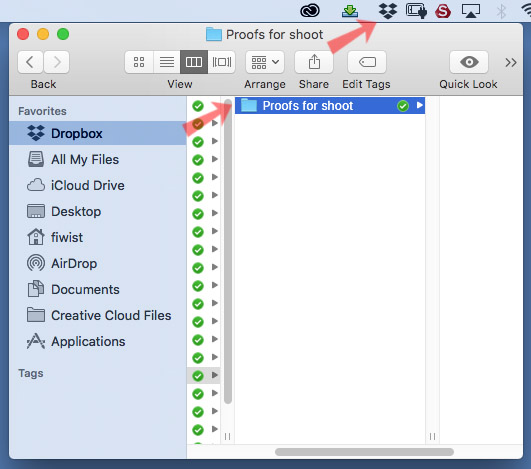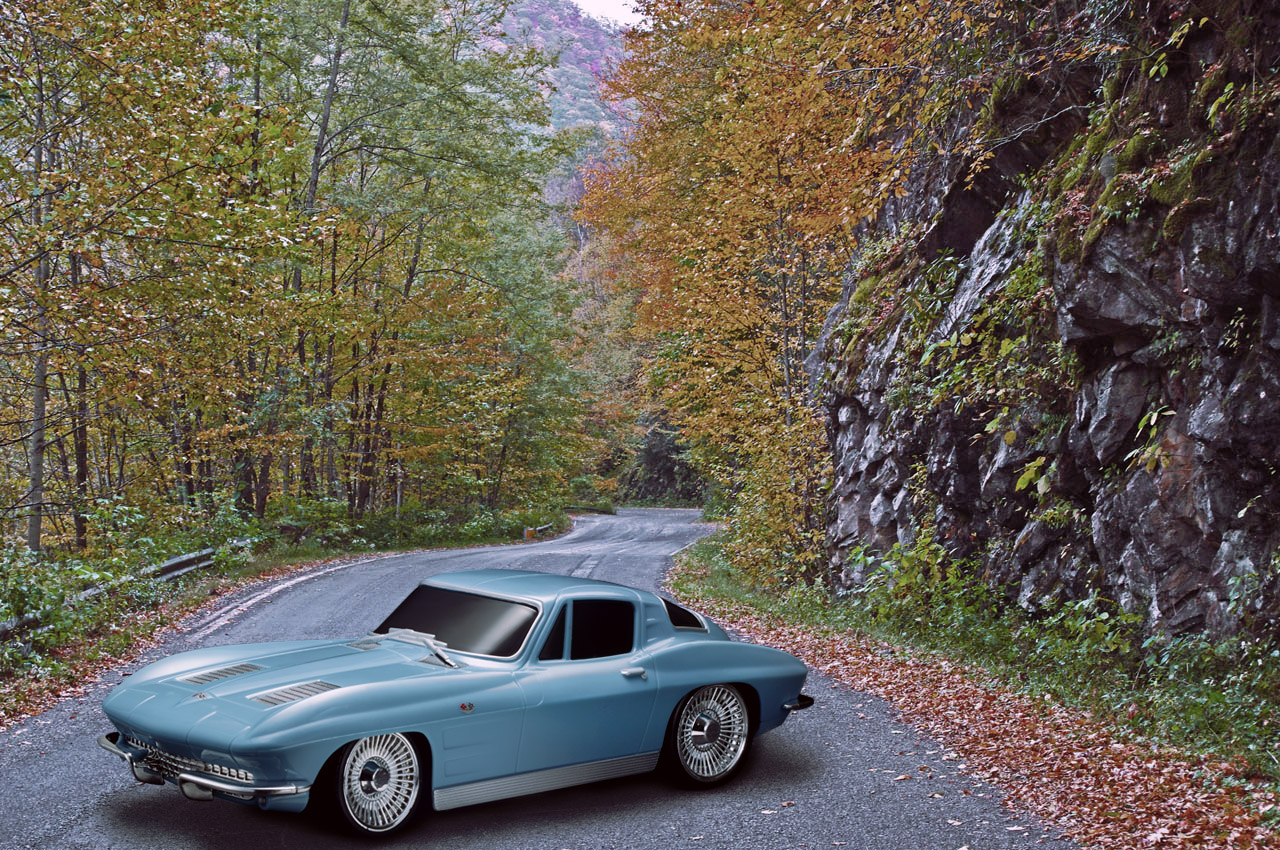Getting my work in front of a potential client is always a difficult proposition.
Like any business, most of my new clients are either by referral or when someone leaves one company for another. This is obviously a great way to get new clients but it has its limitations.
The main limitation is it can be a slow process. For example, one of the companies I shoot for is family-owned and the turnover there was next to nothing for years. Once people did start moving around I started getting phone calls from their past employees.
The second limitation I find is that I am often hired in a very limited field of photography. I was recently told that I had, “really created a name for myself in hair care products.” This is honestly GREAT and flattering because it is an obvious indication that my photographs are making an impact, but like anyone in a creative field I not only want to grow my business financially I also what to grow as a photographer. Part of that grown is shooting new, different, and more difficult products and spaces.
I recently had the honor of being accepted and joining Wonderful Machine.
Wonderful Machine is a marketing engine for commercial photographers that has a selection of about 600 photographers in 41 countries.
They don't accept everyone and as they state on their website, “The quality of your photographs & website and the uniqueness of your specialties & location are our primary concerns. Not every photographer is going to be a good fit for us.”
After submitting my portfolio for review and then going through an approval process I was asked to join.
My hope with joining Wonderful Machine is that I am able to move closer to my goals as a business and more importantly as a photographer.